The cowcatcher airdam was only sold on IS and ES models in 87. The ‘is’ got a 4 slot model and the ‘es’ got a 2 slot model; behind the airdam was an oil cooler.
The problem is that the brackets for this airdam are long NLA (no longer available) and were designed to break upon impact as to save the valance and the airdam.
Generally they were designed to break at the thin section:

However generally most look like this nowadays (ie. in one form or another destroyed):
Luckily, the part is generally easy to 3D print.
The easy part is printing it, the hard part is the CAD STL file (the file the 3D printer uses to print).
So here it is, for all to enjoy:
Click here to download the ZIP file including the STL and STEP file.







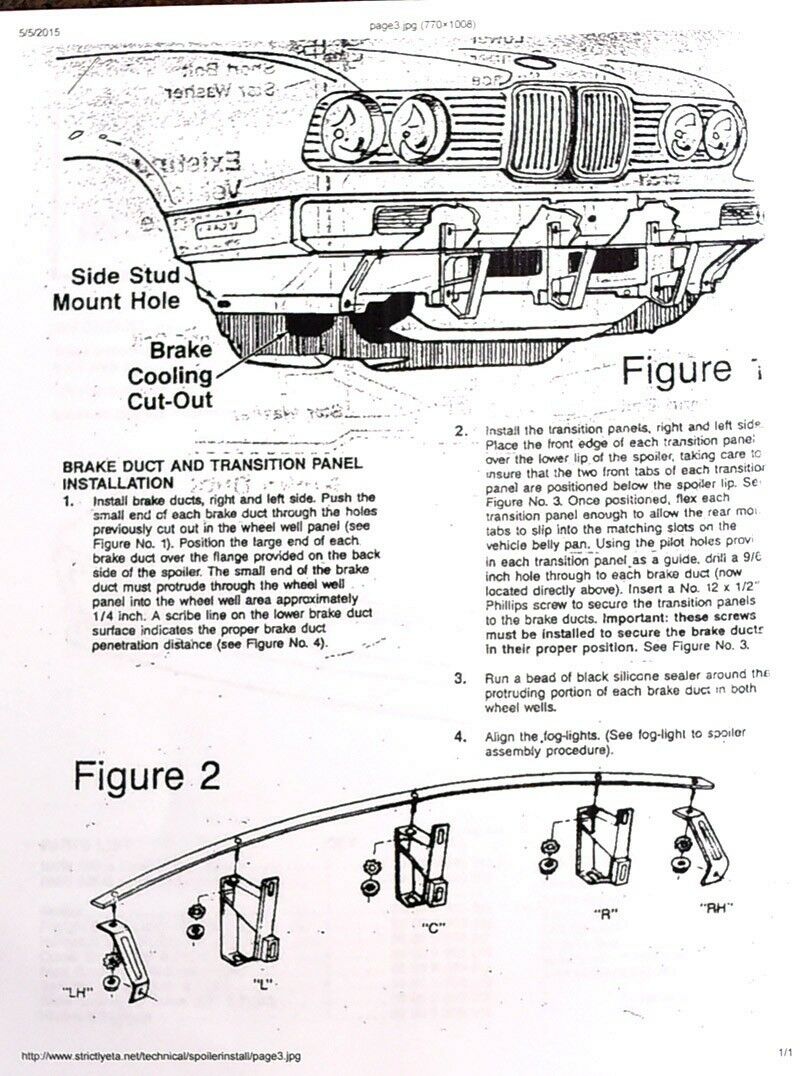
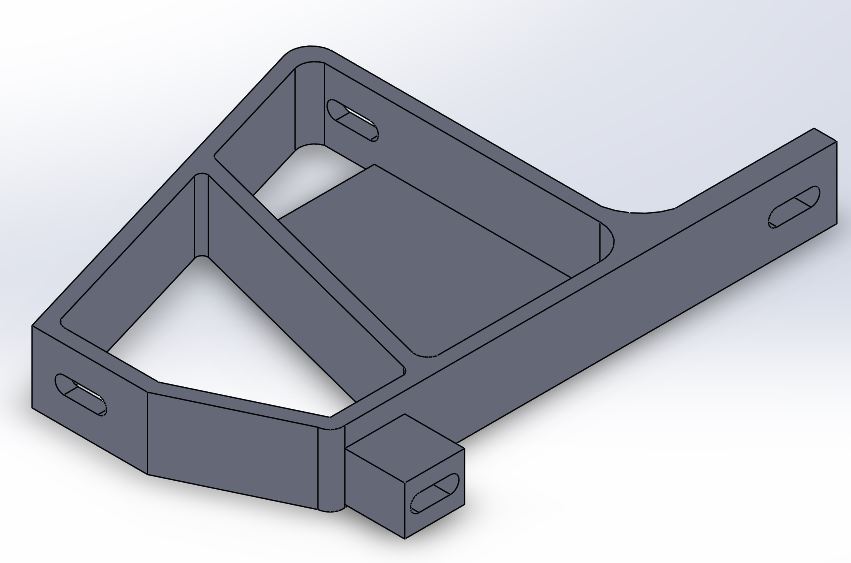


Hey there, this is super generous of you to have uploaded these, thank you man! I wanted to point out that the zip file is missing the .stl, only have the .STEP file. It’s a long shot but hoping you might see this, every way I try to use the step file it just seems to lose all of the scale/measurements of the model
Also, wanted to thank you in general – I can’t tell you how many nights I’ve spent working on my E30 with only your DIYs pulled up on my phone – you always have critical details that everyone else seems to miss, it’s amazing.
I have added the .stl file to the zip, redownload and it should be there now. Sorry about that, I thought I had added the .stl file when I added the .step file.
Thanks for the kind words! I run this website for the benefit of the community, so its always nice to hear that it is actually helping people.
Looks like someone just stole your file and put their logo on it
Hey! What is the correct scale to print this at? The default scale ends up too big for me!
unfortunately, in the zip file, there is no .STL file. Can you break the file?
Just a heads up. The file at 100% in Cura comes out too big. I am sure that it does in other slicers as well. Scale it down to 87% and you will be pretty much spot on. I made the mistake of printing 3 at 100 and didnt check then saw that i couldnt get my cow catcher on. It sat about 2 inches too far forward.
Thank you so much again for this file.