So you’re trying to get Techstream going, but you keep getting errors; let me help you solve all of them in one place.
Toyota Techstream 0xC0040001 Error – This error is due to a firmware limitation, there are generally two firmware versions of the J2534 connector. Version 1.4.1 and Version 2.0.4. To access data lists and active tests, for newer vehicles you need the 2.0.4 firmware cable.
There is no real way to update the 1.4.1 cable, because it does not natively support K-line. The best course of action is to order a new 2.0.4 cable.
MVCI Driver ended prematurely error – This error comes up for some Windows 7, and windows 10 people (particularly 64 bit):
Follow the below to complete the install; make sure you have the cable plugged in when you go to test FirmwareUpdateTool.exe
Unable to connect to vim – This has to do with a misplaced path; essentially Techstream is searching for MVCI32.dll in C:\ but really it resides in C:\Program Files (x86)\XHorse Electronics\MVCI Driver for TOYOTA TIS\MVCI32.dll
What you need to do is take MVCI32.dll and make a copy of it, and paste it in the C drive so the path C:\MVCI32.dll becomes valid.
Enjoy!

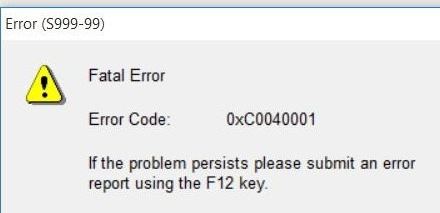


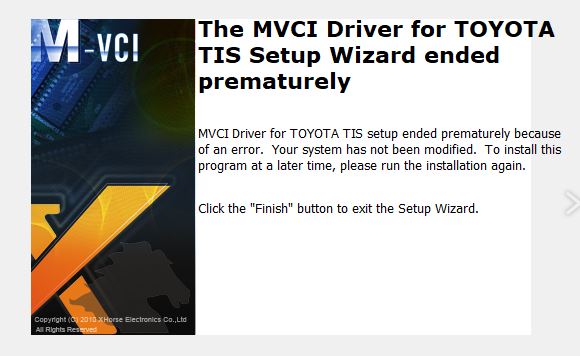
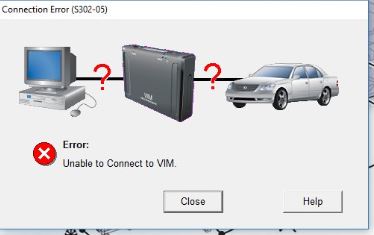


Followed all steps in the PDF. When installing the ftdiport.inf and ftdibus.inf the error The system cannot find the file specified on both. What could be the issue?